Finally, Apple Search Ads ad group setting 'CPA Goal' has now become 'CPA Cap'.
Last updated: Sep 07, 2023
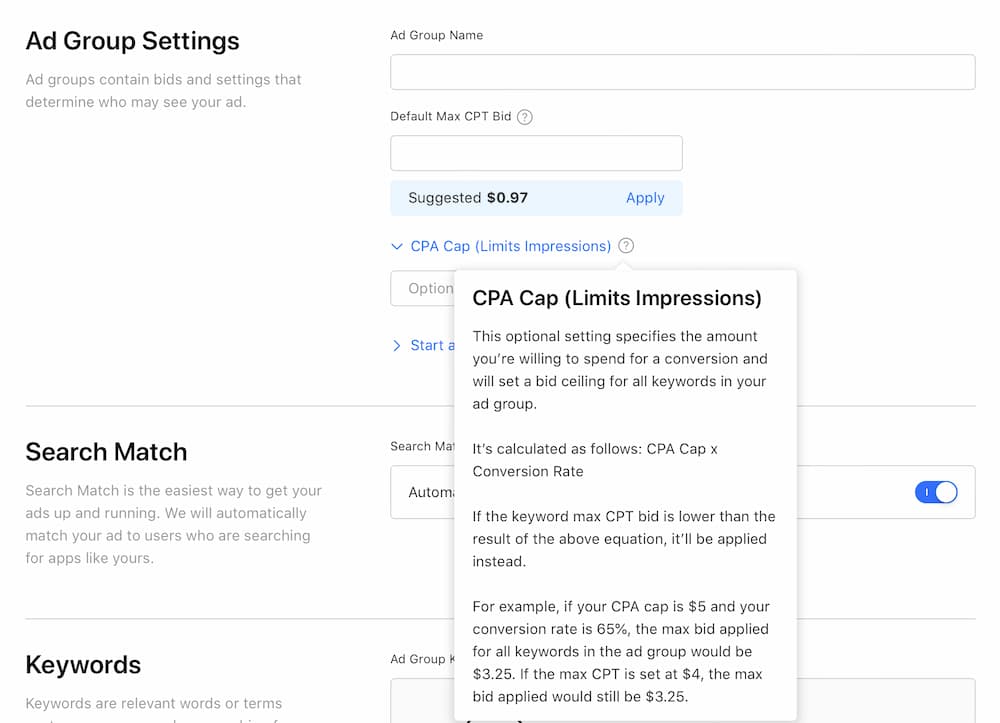
New setting name - CPA Cap
In September 2023, Apple changed its Search Ads ad group setting in UI from 'CPA Goal' to 'CPA Cap (Limits Impressions)' for Search Results ad placement. We at SAO are thankful that Apple finally clarified this frequently misunderstood setting.
The description in the official documentation now says:
This optional setting specifies the amount you’re willing to spend for conversion and will set a bid ceiling for all keywords in your ad group.
It’s calculated as follows: CPA Cap x Conversion Rate
Setting a CPA cap is completely optional and limits impressions and conversions.
If the keyword max CPT bid is lower than the result of the above equation, it’ll be applied instead. For example, if your CPA cap is $5 and your conversion rate is 65%, the max bid applied for all keywords in the ad group would be $3.25. If the max CPT is set at $4, the max bid applied would still be $3.25.
Setting a CPA cap is completely optional and limits impressions and conversions. Consider giving your campaign time to run so you can learn from the results before you set a cap. Note that your CPA cap isn’t guaranteed. Once set, you can adjust your CPA cap at any time.
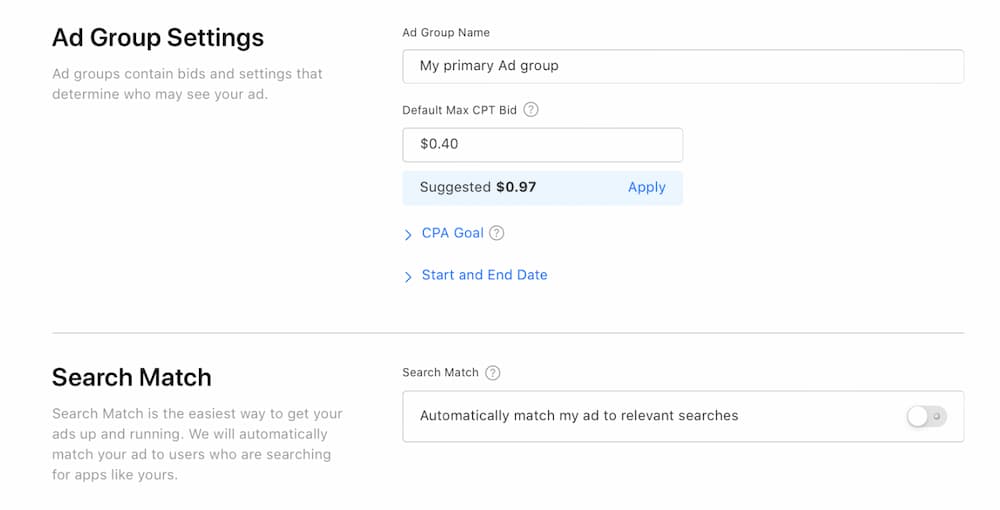
Previous setting name - CPA Goal
The earlier term 'CPA Goal' gave some app advertisers the false impression that Apple's algorithm may work behind the scenes to get them a preferred CPA without sacrificing results, especially if those advertisers had come from the world of Meta and Google campaigns.
The 'CPA Cap' (previously 'CPA Goal') is a throttling mechanism. This is how it works: let's say an ASA ad group contains 50 keywords, and 5 of those keywords are less relevant and perform poorly compared to the others in a given week. In that case, the 'CPA Cap' can limit the entire ad group by reducing the max CPT for all of the keywords in that ad group.
The 'CPA Cap' setting can be helpful when there is no marketing resource available to monitor keyword-level performance for high-budget campaigns. It can act as a barrier preventing temporarily bad-performing keywords from eating most of the budget. It is also important to understand that setting 'CPA Cap' doesn't guarantee that you woud get CPA you've specified by any means.
However, this comes at the cost of the entire ad group. Given the dynamic nature of keyword bid auctions, the 'CPA Cap' can be detrimental to performance marketing campaigns, especially when an advertiser can monitor keyword performance either manually or with the help of an automated optimization ASA tool such as ours.
There are two main reasons for this. First, Apple Search Ads has a limited inventory of impressions for a particular app depending on that app's budget and keywords. It's not ideal to further limit the Apple Search Ads results of an entire ad group because a few keywords performing badly for a short period.
Second, throttling an ad group by the 'CPA Cap' may result in a higher cost for a similar number of taps after the throttling phase is finished. A keyword's bid may not be the same for every app. Apple's algorithm could rely on many factors, including good tap-through rates, conversion rates, the app's relevancy score, etc. The throttling period may create a void for some of these metrics, potentially raising the bids for the keywords that performed the best before the throttling phase caused by the 'CPA Cap.'
We are thankful that Apple finally clarified this setting by changing the name from 'CPA Goal' to 'CPA Cap.' We don't even have an option for 'CPA Goal' in our SAO UI, and we have always recommended to our users to remove this setting in Apple Search Ads when they enable our SAO optimizer for an ad group, this official clarification makes our job easier during our new user onboarding.
SAO's automated AI optimizer operates to get the best CPA possible for each keyword in an ad group while retaining as many installs as possible. The only two mandatory inputs required are 'Optimization Level' and 'Max CPT' at the ad group level or optionally at the keyword level for much more control. The SAO platform additionally has two powerful options to dictate how AI should treat keywords reaching 'Scale ROAS' and 'Scale Events' targets specified by the user. These powerful features enable our users to scale their campaigns while minimizing wasted ad spend.
Search Ads Optimization (SAO) AI optimizes and automates your keyword bid management so you can scale Revenue/ROAS, reduce cost per acquisition, and minimize wasted ad spend for your Apple Search Ads campaigns. Learn more...
